Logbook, diary, journal, bitacora… there many names for the same practice: write down what you do. This practice has been used among sailors and scientists for centuries, for good reasons. Nowadays there are plenty of tools to keep track of what you do but I haven’t seen anything as powerful as a team, a project or a product logbook.
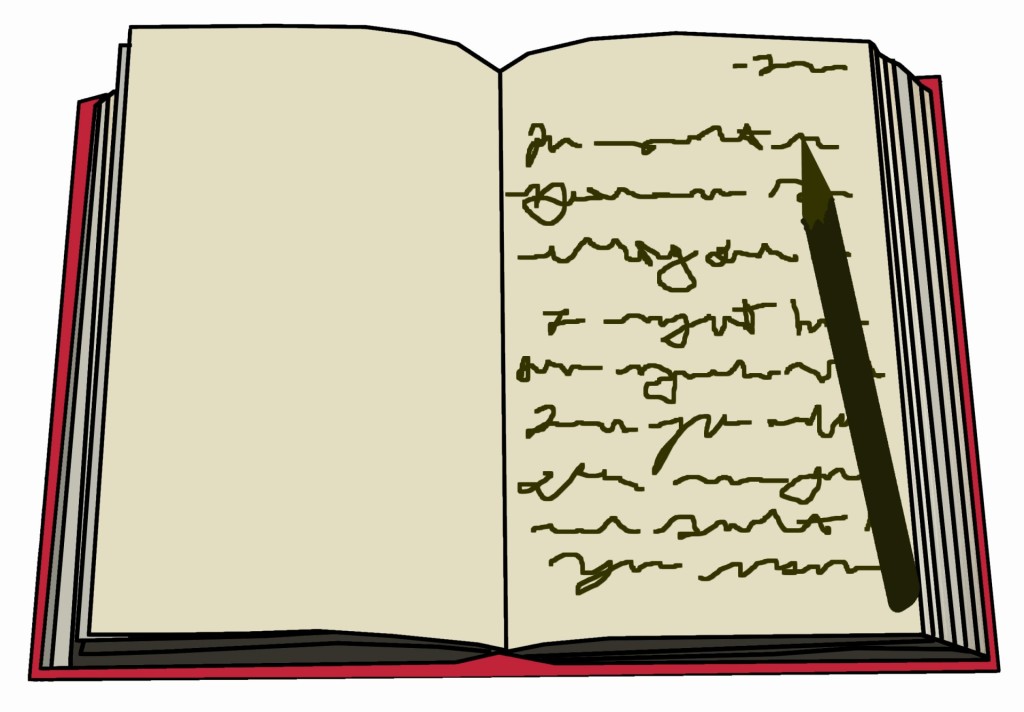
Five years ago I wrote an article about my first interactions with this practice, back in the beginnings of my professional life, in the Canary Islands, Spain. The article describes the basics of any team or project logbook. You would benefit from reading it before you keep reading this article.
I would like to provide some additional insides about the diary, together a few tips and practices I have used throughout the years.
Why is the logbook useful
Keeping a logbook is useful for:
- Engagement: you will know about what your colleagues are doing. They will know more and better about what you do. All in a contextualize manner.
- Alignment: the logbook will reduce the need of coordination and providing status to your colleagues. It will also help in advancing divergences among team or project members. Managing dependencies better is another outcome.
- Reporting: the logbook allow to turn the reporting activity into a pull system. Instead of providing a report to your manager, for instance, she can pick up the relevant information from the logbook. A similar thing happens when you need to provide a status report to a customer or another team. A significant part of such reports should be already in the logbook or link to it.
- Analysis / retrospective: quarterly or yearly reviews are simpler when a logbook exists. Postmortem analysis also becomes simpler.
- On-boarding: when a new developer joins the team for instance, the diary helps a lot. The newcomer can learn a lot about the team activity, hot topics, who is who etc. by reading it as one of her initial activities.
Who is the logbook for
Everybody would benefit from contributing to a logbook but in some situation or environment, this practices provide significant benefits:
- Remote teams, specially those distributed across different time zones. The fewer overlapping times, the more benefit you get from the diary. Engagement and alignment become key factors here.
- Long term projects or products: the analysis / retrospective element makes the logbook a beneficial practice.
- Teams working on more than one project (multitasking): teams that work in more than one project benefit a lot from having a log book per project and/or a team log book. In this case last case, you might want to consider a per project tag. Reporting is another obvious argument for using a logbook.
- SWAT teams: engagement is the main factor here. Alignment is also an obvious factor, specially in management teams.
- Large teams: the benefit here, beside those explained already, is the reduction of the need to provide status in the different team ceremonies, maximizing discussion, retrospective or brainstorming time, for instance. The status information is already recorded on the diary. Go and read instead of repeating already documented information.
Git based vs wiki
I always recommend to use a git-based tool for the logbook. It is not just that collaboration is easier, especially for developers, but also allows to integrate the habit of writing in their workflow easily. It will also be easier to structure and visualize the information through tags. Git is specially convenient for distributed teams too, which are the ones who benefit the most from this practice in terms of alignment.
Often the diary is used by people who does not know how to use git or is not part of their day to day workflow. I have had jobs in which I did not use git on regular basis. In such cases, a wiki can be the best option. Make sure you use a wiki with conflict resolution capabilities. Otherwise, the logbook will not scale. If you use a wiki that structure pages in editable sections, that might work too.
There are tools that combine the best of both worlds, like Gitlab, Github or zim-wiki. These are my favorites.
Structure and archive
I recommend to structure the logbook per day and per user. It doesn’t matter if we are talking about a product/project diary or a team one. Other options are possible but it is simpler to write down your entries one after the other one and use the tags to open the possibility to structure and visualize the information later on in different ways.
To use the logbook as reporting tool, at some point the write permissions should be removed. From that moment on, past entries should be amended in today’s section, not modified in the corresponding date.
When should the write permission be removed?
I suggest to do it weekly by default. I usually lock it down the following Monday at lunch time, providing the possibility to those who forgot to add their entries on the Friday before or were absent for whatever reason, to add their entries.
Project or product logbooks might use the sprint as the iteration, specially in cases where those sprints are two weeks long. But in general, if you have a good number of people writing in the logbook, I prefer a week long iteration.
To archive the diary, I usually move it away from the current one. I personally prefer to avoid scrolling or information from many days where I write. So I use a different file for past entries and current ones (that week). If you are using a wiki, move the content to a different page in read-only mode.
When and what to write?
As mentioned in the original article, you should include in the logbook what is…
- Relevant to you.
- Relevant to your peers.
- Relevant to those you interact with like, managers, other teams, customers, etc.
Write down all the relevant events or any relevant information as soon as you have it. Write down what has been completed, solved, blocked… State facts and ask questions instead of writing opinions. Leave the judgement for the later analysis of the logbook. Keep them out of the logbook entries unless you create a specific tag for it (#self-note could be an example).
I add an entry at least every couple hours, before taking a break, except when I invest a longer period of time in an intensive task. So I usually have four entries or more daily in my logbook. I tend to write a lot more though. Other people write less than I do and that is OK as long as each one of us write down the relevant information for ourselves first, for our colleagues and finally to others.
Include decisions and agreements, conclusions, achievements, pitfalls, mistakes, external events that have influenced your work, external references and data sources that were relevant, etc. But remember, the journal is about what you did, not about what you need or should do, what is coming or what you think. Later on, with practice, you can expand the nature of the content. Make sure you agree with other logbook participants up front on these topics. It helps to keep the logbook clean since they one.
One special type of entry is a comment on somebody else’s entry. I recommend to use it at the beginning only to add information or additional context to somebody else’s statement, not to provide any opinion or question. This is a journal, not a forum.
Ask yourself this question, what would I like to read about what any of my colleagues or myself are doing in 3 weeks or 3 months time?
How should I write?
Be concise. One or two lines maximum per entry is the best approach. Add links to the information sources, to the tickets, messages, bug reports, patches, logs, web pages… where the information is really generated and stored. Provide context to those.
Use ways to shorten the links to those common tools you use at work on daily basis. Add tags like dates, names and any other metadata that can help to contextualize and structure the information later on.
Remember, whatever you do, make it simple so adding information to the logbook is easy and fast.
Tags
One of the key elements of the journal is the capacity to structure and visualize later on the information through tags. As mentioned, the logbook is structured by date and user (two tags), but there are others you can and should use. The more experienced the team or project is with the logbook, the more tags can be used.
Warning: agree on the tags with your colleagues up front, otherwise you loose part of the filtering and visualizing of the information capabilities later on. If there is more than one logbook at your organization, agree on the tags with the other teams and projects. Define common tags.
I recommend to start with very few tags and increment their number over time. The tags to start with might depend a little on the environment, the type of team or project. These are the ones I commonly start with:
- date and user
- Mood: 😀 , 🙂 and 😦 Use these tags in entries but specially by the user tag, to let others know how you feel and to be able to evaluate later on your mood in different time windows.
- Escalation: #red #amber #green Agree with your team and/or manager the meaning and reaction to each one of these tags.
- Absence: #sick and #vacation Use them by the user tag to tell others that you or your colleague are absent.
- Others: #decision, #agreed and #self-note
The tags are usually located at the end of the entry. There is one exception. When you are commenting on somebody else’s entry, start with the user tag and some indent. Check the example below for this case.
Different tools might have different restriction about how to define a tag. Some have restricted keywords. I added the symbol “#” because it is a common one. For users, many tools use the “@” symbol, for instance.
Use standard emojis instead of tool specific ones. Again, make it simple. Consider emojis a tag.
Example
This is a simple example of how the journal would look like:
May
02/05/2020
- Blog post finished. Referenced previous entries.
- Could go out to do exercise for the first time in over 50 days of confinement. I will go back out again tomorrow. #decision
- A new tag #off-topic has been created #agreed
- @peter meeting minutes.
@peter 😦
- Blog post reviewed. Ready to publish #decision
- Network issues again. Third time in two days #amber
- Send any policy to @toscalix before approval for review #self-note
Conclusion
Keeping team, project or product logbooks is a very useful practice. In the short term increases engagement and alignment, in the mid terms reduces the effort in reporting. In the long terms keeping a journal improves analysis and retrospectives. on-boarding is another topic that heavily benefits from the existence of a diary.
I would like to know about your prior experience with logbooks or similar practices. If you want to try it out, feel free to contact me for questions or advice.
Two files per team: one for the current week and one being the archive. All the team writes in the same file. Move the content to the archive automatically on Monday around lunch through a script.
Your manager pulls the report from the current week file on Friday afternoon or Monday morning.
In my experience, one file per user leads to disalignment in the format and users not reading other users’ entries.
LikeLike
Thanks for the article! I’d like to implement this in my company, where we currently post daily reports in Slack. Would be handy to use a git repository instead, but that raises a few questions:
How do you organize things: one file per day, one file per user?
How do you implement lock-down?
LikeLiked by 1 person